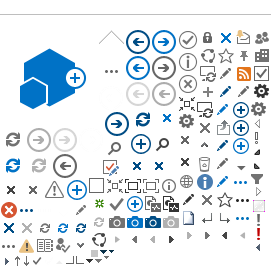It may seem a bit overwhelming trying to get started with an instrument simulation which is why we have set these pages up. These pages contain the files needed to get you going. However, the pages are not designed to teach you McStas. The official McStas website has information and manuals for this. If you are stuck then please come and see one of the NMIDG team for help. For the files you need follow the steps below.
1) The first step if you have not done so already is to install the McStas simulation software. This can be done by going to the McStas web site and following the instructions. Please download either the latest version or not earlier than version 2.4.
2) To run ISIS simulations you will need the ISIS moderator component. An explanation of this component and how to download it is given here.
3) The moderator component needs a 'moderator face'. There is one for every ISIS port such as "TS1verBase2016_LH8020_newVM-var_South08_Hrpd.mcstas" for the HRPD instrument. You can download the 'face' you need here. Put this file together with the moderator component file in the C:\mcstas-2.4\lib\contrib folder.
4) To get you going you can always start with a ready made ISIS instrument file. You can play around and alter it to get what you want. This list is limited at the moment but we hope to build it up to the full ISIS suite over time.