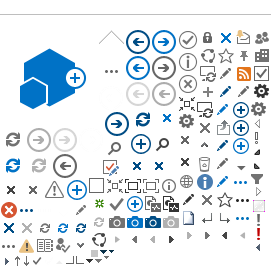In addition to the scattering from samples, a complete set of runs normally contains scattering from the background ( empty instrument ), empty sample environment equipment (e.g. cryostat, furnace) and empty sample container. The corrections due to absorption, such as self-scattering and neutron absorption, is also very important correction to be done on the spectra. At first sample container corrections are done. After that, if necessary, multiple scattering corrections may then be applied, but calculations of multiple scattering require knowledge of the inelastic scattering and an iterative process.
indirect Corrections provides a facility to do container subtractions, calculate absorption corrections using the model of Paalman Pings as well as numeriacal simulations using Monte Carlo method, apply corrections following calculation of absorption corrections on the measured data.
Empty Can Subtraction
Following steps are required for container subtraction, the most basic level of corrections:
- Click on Indirect Corrections on the interface menu.
- Click on Container Subtraction tab
- Select input file type from the drop down list, either Workspace or File.
- Load the reduced Input File with extensions _red for reduced file or _sqw for a S(q,w) file
- Load the reduced Input File with extensions _red or _sqw for the empty container.
- Check the option Scale Container by factor and put the value of the factor in the numerical field next to it to scale the spectrum of the container
- Check the option Shift x-values of container by adding and put the required values of shift in that field to shift the spectrum of the container before subtraction from the sample+container data
- Select the plot option from the Plot Output drop down list
- Check on Save Results to save the result in .nxs format. This result will be required in Apply Corrections
- Click on Run to subtract container information from the data
More information about the correction due to container can be found here
Previous Page Next Page Content