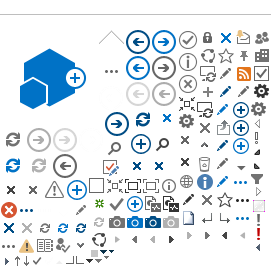Setting up Mantid
After downloading, Mantid to be setup for QENS reduction and analysis following the steps mentioned below:
- Click on the Mantid icon on the desktop.
- In the first appeared dialogue set up default instrument as IRIS or OSIRIS
- Click on 'Manage User Directories'
- In the 'Default Save directory' section, browse to the directory where output files generated by Mantid will be saved. Those files generally will be of Nexus format.
- In the 'Data Search Directories' section browse to the directory where 'raw' files generated by instruments are available. in this section more than one directory can be browsed and saved. Mantid will search the topmost directory shown in the window for raw files. This operation is shown in Fig. 1.
- Similar operations need to be performed for the 'Python Script Directories', where the user should browse to the directory where their python scripts are located.
- To know more about this dialog, click on the '?' symbol.
- Click on 'OK' after you finish these operations.
More information about Mantid and its setup will be found here

Previous page Next page Content