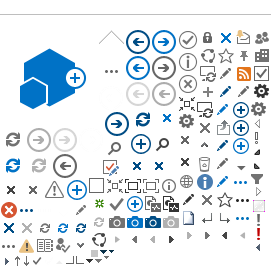SANS Group |
SANS Instruments |
SANS Team |
Science |
Sample Environment |
Data Analysis
Once you have finished your experiments, you can download the files you have created:
Processed Data
This may be data you and/or your Local Contact have reduced in Mantid, or output files from analyses performed in SasView and other data analysis programs, or other ancillary files associated with the experiment (such as images, videos, sample environment output files, etc). The files may have been created on computers on the beamline or using IDAaaS*.
All of these files can be accessed via the
ISIS Remote Data Access gateway.
- Go to the link below and LOGIN:
https://data.analysis.stfc.ac.uk/
- Then navigate to the RB number of your experiment as in the example video below:
Any designated participant in an experiment may upload files to, or download files from, a folder under
/INSTRUMENT/<instrument_name>/RBnumber/RBnnnnnnn
This is the same location that may be accessed with the 'RB Directories' shortcut on the IDAaaS desktop, or through the /INSTRUMENT/<instrument_name>/CYCLExxxxx/RBnnnnnnn shortcut in the Remote Data Access gateway.
DO NOT try uploading files to /INSTRUMENT/<instrument_name>/CYCLExxxxx/RBnnnnnnn!!!
Files placed/created in /INSTRUMENT/<instrument_name>/RBnumber/RBnnnnnnn remain there until deleted but they are not archived or backed up.
Please note: deleted files cannot be recovered!
Files stored locally on instrument computers will first need to be pushed to the required /INSTRUMENT/<instrument_name>/RBnumber/RBnnnnnnn folder. Ask your Local Contact to do this.
There is currently no limit on the size of file that can be uploaded, but there is a 5Gb limit on the size of file that can be downloaded.
NB: Raw data in IDAaaS* is stored under /ARCHIVE, not /INSTRUMENT, and so raw data is not visible to the Remote Data Access gateway. However, the raw data may be downloaded as a zip file
either by clicking on 'Experiments' and selecting the required experiment (this will also provide your data DOI if one has been assigned), or by logging in to the Data Catalogue (see Raw Data below).
Raw Data
This is the un-reduced, as-collected, time-of-flight neutron data. Although the files can be inspected by any HDF5-compliant application, you can only process your raw SANS data in Mantid. You may want your raw data if you intend to perform data reduction on one of your own computers, and/or wish to keep your own data archive. NB: All ISIS Raw Data is automatically archived. There is no requirement for you to keep your own archive.
Raw data can be accessed via the ISIS Neutron and Muon Source Data Catalogue.
- Got to the link below and LOGIN:
https://data.isis.stfc.ac.uk/
- Then navigate to the RB number of your experiment or use the search filters:

- Click on the title of your required experiment:

- And then click the Download button on the right.
- Clicking on the 'i' on the left brings up some more details about the experiment, including the data DOI if one has been assigned.
*IDAaaS (ISIS Data Analysis as a Service) is a cloud-based data analysis platform providing software for data reduction (e.g. Mantid) and data analysis (e.g. Sasview). Follow the tutorials here