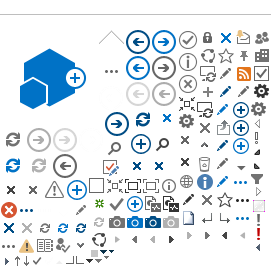Need help signing in?
Need help signing in?
Yes
Image Caption
Page Content
Get help with issues related to signing onto the users page by choosing a category listed below for assistance.
Use your proposal system login
CategoryDescription1
Use your STFC Computer Account (aka Federal ID)
CategoryDescription2
If you have been sent an STFC Computer Account you can still use this to login.
Simply enter your username (e.g. abc12345) in the email address box as shown below (the CLRC prefix is not needed) and enter the password sent to you.

Please note that the Forgot Password link only works with the new email address style of login. You cannot use these to be reminded of your STFC Computer Account (aka Federal ID) password.
USERS: We recommend you get set up with our new login system so you can manage your account and password yourself.
Get set up with our new login system
CategoryDescription3
Our new login system enables you to manage your own credentials so you do not need an STFC Computer Account and the associated cryptic and difficult to manage password.
If you have been sent an STFC Computer Account recently you can still register to log in using the new email address-based system instead so you can manage your own account and password easily. To do this, click on the 'create a new facility user account with us' and follow the instructions on the screen.

Once you have registered you can log in using your email address and the new password that you have set yourself.

What happens if I forget the password I've set?
What happens if I don't know what email address I have registered with the user office?
Forgotten your password?
CategoryDescription4
Please note that the following only works if you are logging in using an email address.
Click the 'Forgot Password?' link.

Enter the email address you want to reset the password for and click 'Send a Password Reset'. If you are also unsure of which address you used to register you can enter multiple email addresses by separating them with a comma.

An email will be sent out containing instructions on how to reset your password for that account. Once you have reset your password you should then be able to log in using your email address and new password.
Not sure which email address you registered with?
CategoryDescription5
Contact the relevant user office through the contact details below. Please provide your given and family names in any correspondence and they will check their records to see if you have an account with them.
CategoryDescription6