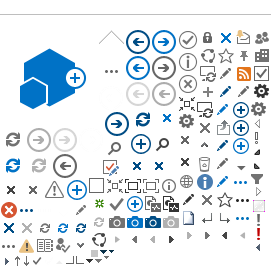Absorption of neutron by the sample and sample environment can be subtracted from the reduced sample data by applying corrections calculated either by Paalman-Pings or Monte Carlo methods.
Following steps should be follow to do apply this correction:
- Click on Indirect Corrections on the interface menu.
- Click on Apply Absorption Corrections tab
- Select input file type from the drop down list, either Workspace or File.
- Load the reduced Input File with extensions _red for reduced file or _sqw for a S(q,w) file
- In the Correction section load the correction file created in previous steps either using the File or the Workspace option. The default option of correction files to have extension _Corrections.
- In the section of Options select the shape of the sample as in Geometry option Annular, Cylinder or Flat Plate. Give all parameters required for the selected sample container. Your instrument scientist can help to find out those parameters.
- If you would like to subtract the container along with the absorption correction, check the option Use Container. Select the File or Workspace option to load file either from the disk or from the Workspace. Load the reduced Input File with extensions _red for reduced file or _sqw for a S(q,w) file.
- Check the option Scale Container by factor and put the value of the factor in the numerical field next to it to scale the spectrum of the container.
- Check the option Shift x-values of container by adding and put the required values of shift in that field to shift the spectrum of the container before subtraction from the sample+container data
- Check the option Rebin Container to Sample to rebin data which help in subtraction of the container data.
- Click on Run to apply correction to the reduced file.
- Click on Plot Preview option to plot the corrected data in the mini plot area of the interface.
- Select Plot output option to plot the corrected data in the contour or in spectrum mode.
- Click on Save Results to save the corrected data in Nexus format
More information about the correction due to absorption and container can be found here