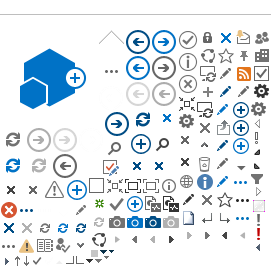Absorption of neutrons can be calculated using the numerical methods of Monte Carlo. In this calculations Monte Carlo simulation are used to calculate the correction factors due to attenuation & single scattering within a sample plus optionally its sample environment. The algorithm uses the methodology of Hamilton-Darwin , as described by T. M. Sabine in the International Tables of Crystallography Vol. C . More details of this algorithm will be found here.
Following steps to be used to calculate corrections using this method:
- Click on Indirect Corrections on the interface menu.
- Click on Calculate Monte Carlo Absorption tab
- Select input file type from the drop down list, either Workspace or File.
- Load the reduced Input File with extensions _red for reduced file or _sqw for a S(q,w) file
- Load the reduced Input File with extensions _red or _sqw for the empty container (Optional).
- In the Monte Carlo section give in put of Number of Wavelength points to be used in the simulations and in the Event space give number of neutron event to be considered. Default values are 10 and 5000 respectively.
- In the Beam Detail section give the dimension of the incident beam of the instrument considered as Beam Height and Beam Width.
- In the section of Shape Details select the shape of the sample as Annular, Cylinder or Flat Plate. Give all parameters required for the selected sample container. Your instrument scientist can help to find out those parameters.
- In the section od Sample Details give the mass density of the sample in unit of gm/cm3 and the chemical formula of the sample. In the description of chemical formula put the number of atoms as a number just after the symbol of the element and give a hyphen in bewteen two elements. In this formulas H2-O represents water. For more details on how to supply chemical formula for isotopes and fractional number of atoms see the documentation here.
- Supply also details of materials used in containers following the same procedures as Sample Details described above in the section of Can Details.
- Click on Run to calculate the correction factor using Monte Carlo methodology.
More details of this calclulations, particularly for different shape of containers will be found here and here.
After the calculations there is option to plot the output .
- Select options for plotting as Wavelength, or Angles, or both to get output against wavelength of incident neutrons, Q of the instrument or both, respectively. The absorption corrections for sample, container and sample plus containes are given as Ass, Acc, Asc, respectively.
- Workspaces created can be saved as Nexus file using the button Save.